Welcome to our tutorial on how to create a Responsive Contact Form Design using HTML and CSS! In today’s digital world, having a well-designed contact form that works seamlessly across all devices is essential. A Responsive Contact Form Design ensures that your users can easily get in touch with you, no matter what device they are using.
Throughout this guide, you’ll discover:
- Setting up the HTML Structure: Learn how to structure your HTML to create a Responsive Contact Form Design that adapts to different screen sizes effortlessly.
- Styling with CSS: Explore CSS techniques to style your contact form, making it not only functional but also visually appealing. A well-executed Responsive Contact Form Design enhances user experience and accessibility.
- Enhancing the Form: Discover tips to enhance your Responsive Contact Form Design with additional features, ensuring it meets all your users’ needs.
By the end of this tutorial, you’ll have the skills to design and implement a Responsive Contact Form Design that will look great and function smoothly on any device.
Responsive Contact Form Design using Html and CSS
If you want to make a Responsive Contact Us Page Design using HTML And CSS, then you have to follow the steps which are given below. Using these steps, you can easily create the Contact Form.
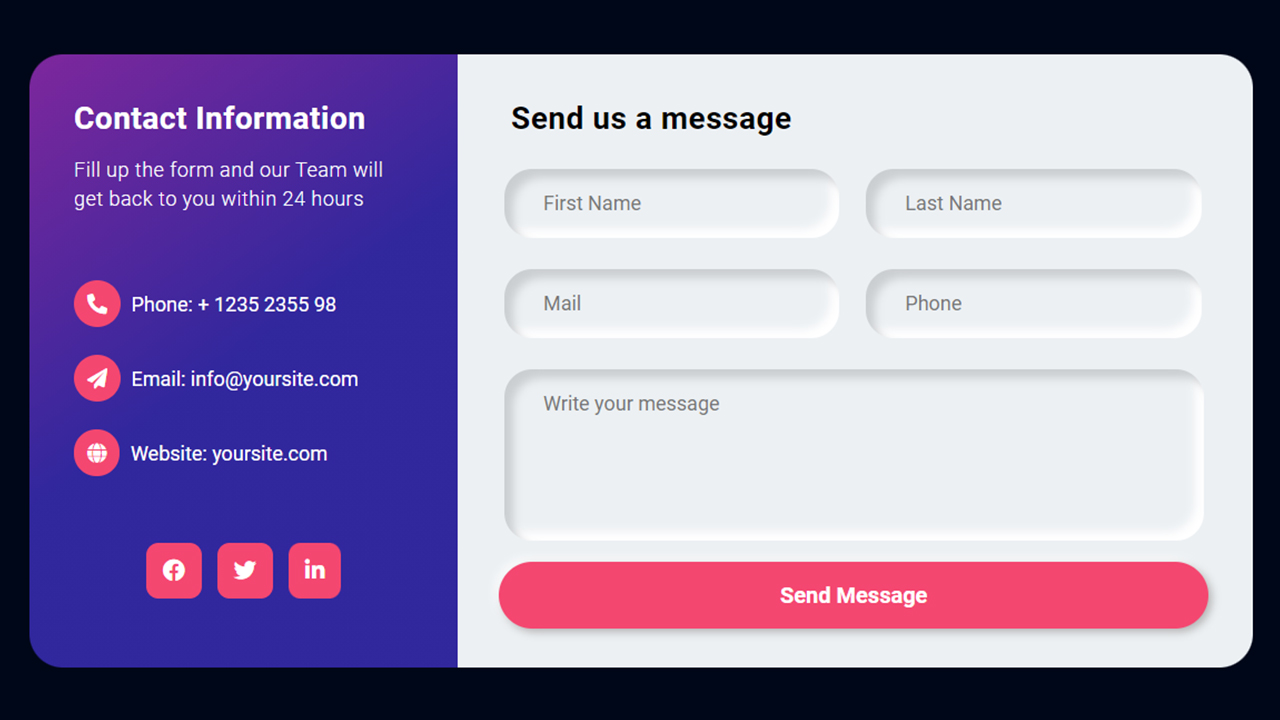
Step 1: First, create an HTML file with the name of index.html and paste the given codes in your HTML file. Remember, you’ve to create a file with .html extension.
HTML CODE:
<!DOCTYPE html>
<html lang="en">
<head>
<meta charset="UTF-8">
<meta http-equiv="X-UA-Compatible" content="IE=edge">
<meta name="viewport" content="width=device-width, initial-scale=1.0">
<title>Responsive Contact Us Page Design using Html CSS</title>
<link rel="stylesheet" href="https://fonts.googleapis.com/css2?family=Roboto:wght@300;400;500;700&display=swap">
<!-- Font Awesome CDN -->
<link rel="stylesheet" href="https://use.fontawesome.com/releases/v5.15.4/css/all.css">
<link rel="stylesheet" href="css/style.css">
</head>
<body>
<section id="section-wrapper">
<div class="box-wrapper">
<div class="info-wrap">
<h2 class="info-title">Contact Information</h2>
<h3 class="info-sub-title">Fill up the form and our Team will get back to you within 24 hours</h3>
<ul class="info-details">
<li>
<i class="fas fa-phone-alt"></i>
<span>Phone:</span> <a href="tel:+ 1235 2355 98">+ 1235 2355 98</a>
</li>
<li>
<i class="fas fa-paper-plane"></i>
<span>Email:</span> <a href="mailto:[email protected]">[email protected]</a>
</li>
<li>
<i class="fas fa-globe"></i>
<span>Website:</span> <a href="#">yoursite.com</a>
</li>
</ul>
<ul class="social-icons">
<li><a href="#"><i class="fab fa-facebook"></i></a></li>
<li><a href="#"><i class="fab fa-twitter"></i></a></li>
<li><a href="#"><i class="fab fa-linkedin-in"></i></a></li>
</ul>
</div>
<div class="form-wrap">
<form action="#" method="POST">
<h2 class="form-title">Send us a message</h2>
<div class="form-fields">
<div class="form-group">
<input type="text" class="fname" placeholder="First Name">
</div>
<div class="form-group">
<input type="text" class="lname" placeholder="Last Name">
</div>
<div class="form-group">
<input type="email" class="email" placeholder="Mail">
</div>
<div class="form-group">
<input type="number" class="phone" placeholder="Phone">
</div>
<div class="form-group">
<textarea name="message" id="" placeholder="Write your message"></textarea>
</div>
</div>
<input type="submit" value="Send Message" class="submit-button">
</form>
</div>
</div>
</section>
</body>
</html>
Step 2: Now, create a CSS file with the name of style.css and paste the given codes in your CSS file. Remember, you’ve to create a file with .css extension.
CSS CODE:
*{
padding: 0;
margin: 0;
box-sizing: border-box;
}
body{
background: #000718;
}
body, input,textarea, a{
font-family: 'Roboto', sans-serif;
}
#section-wrapper{
width: 100%;
padding: 10px;
}
.box-wrapper{
position: relative;
display: table;
width:1100px;
margin:auto;
margin-top:35px;
border-radius: 30px;
}
.info-wrap{
width:35%;
height: 551px;
padding: 40px;
float: left;
display: block;
border-radius: 30px 0px 0px 30px;
background: linear-gradient(144deg, rgba(126,39,156,1) 0%, rgba(49,39,157,1) 49%);
color: #fff;
}
.info-title{
text-align: left;
font-size: 28px;
letter-spacing: 0.5px;
}
.info-sub-title{
font-size: 18px;
font-weight: 300;
margin-top: 17px;
letter-spacing: 0.5px;
line-height: 26px;
}
.info-details {
list-style: none;
margin: 60px 0px;
}
.info-details li {
margin-top: 25px;
font-size: 18px;
color: #fff;
}
.info-details li i {
background: #F44770;
padding: 12px;
border-radius: 50%;
margin-right: 5px;
}
.info-details li a {
color: #fff;
text-decoration: none;
}
.info-details li a:hover {
color: #F44770;
}
.social-icons {
list-style: none;
text-align: center;
margin: 20px 0px;
}
.social-icons li {
display: inline-block;
}
.social-icons li i {
background: #F44770;
color: #fff;
padding: 15px;
font-size: 20px;
border-radius: 22%;
margin: 0px 5px;
cursor: pointer;
transition: all .5s;
}
.social-icons li i:hover {
background: #fff;
color: #000000;
}
.form-wrap{
width:65%;
float: right;
padding:40px 25px 35px 25px;
border-radius: 0px 30px 30px 0px;
background: #ecf0f3;
}
.form-title{
text-align: left;
margin-left: 23px;
font-size: 28px;
letter-spacing: 0.5px;
}
.form-fields{
display: table;
width: 100%;
padding: 15px 5px 5px 5px;
}
.form-fields input,
.form-fields textarea{
border: none;
outline:none;
background: none;
font-size: 18px;
color:#555;
padding: 20px 10px 20px 5px;
width:100%
}
.form-fields textarea{
height: 150px;
resize: none;
}
.form-group{
width: 46%;
float: left;
padding: 0px 30px;
margin: 14px 12px;
border-radius: 25px;
box-shadow: inset 8px 8px 8px #cbced1, inset -8px -8px 8px #ffffff;
}
.form-fields .form-group:last-child {
width: 96%;
}
.submit-button{
width: 96%;
height: 60px;
margin: 0px 12px;
border-radius: 30px;
font-size: 20px;;
font-weight: 700;
outline: none;
border:none;
cursor: pointer;
color:#fff;
text-align: center;
background: #F44770;
box-shadow: 3px 3px 8px #b1b1b1, -3px -3px 8px #ffffff;
transition: .5s;
}
.submit-button:hover{
background: #31279d;
}
/* Responsive css */
@media only screen and (max-width: 767px) {
.box-wrapper{
width: 100%;
}
.info-wrap,
.form-wrap{
width: 100%;
height: inherit;
float: none;
}
.info-wrap{
border-radius: 30px 30px 0px 0px;
}
.form-wrap{
border-radius: 0px 0px 30px 30px;
}
.form-group{
width: 100%;
float: none;
margin: 25px 0px;
}
.form-fields .form-group:last-child,
.submit-button{
width: 100%;
}
.submit-button{
margin: 10px 0px;
}
}


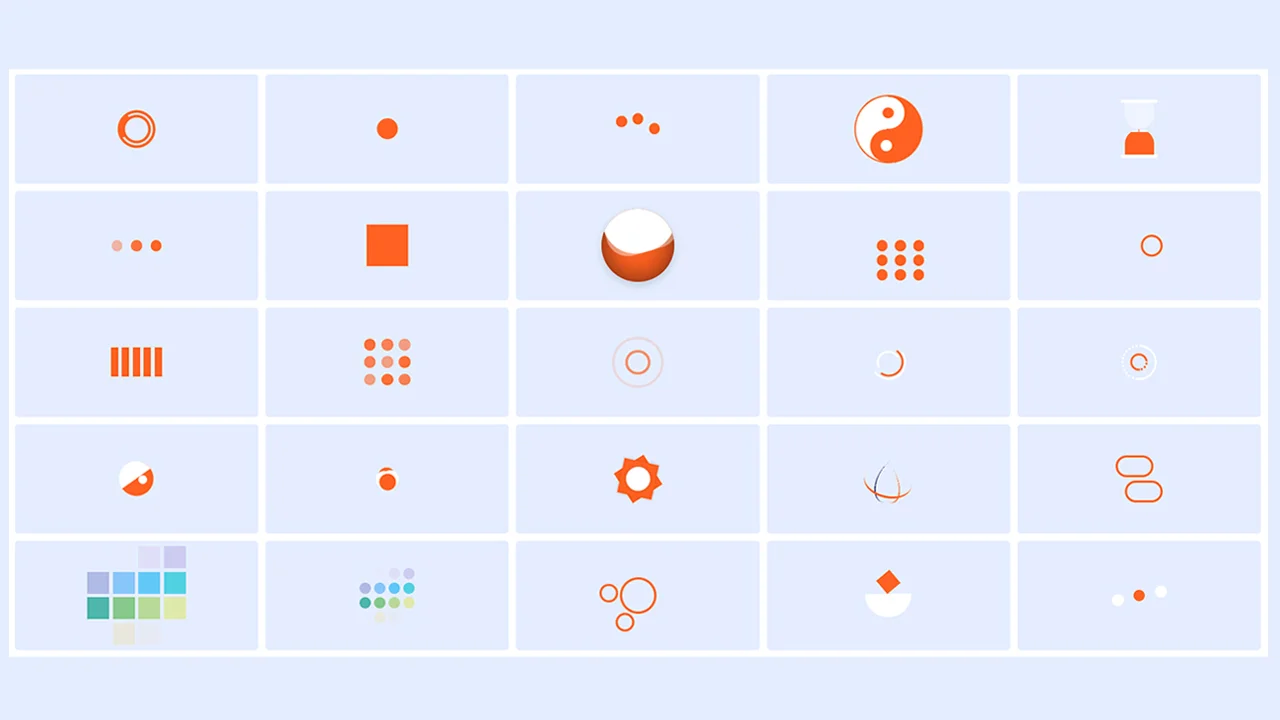
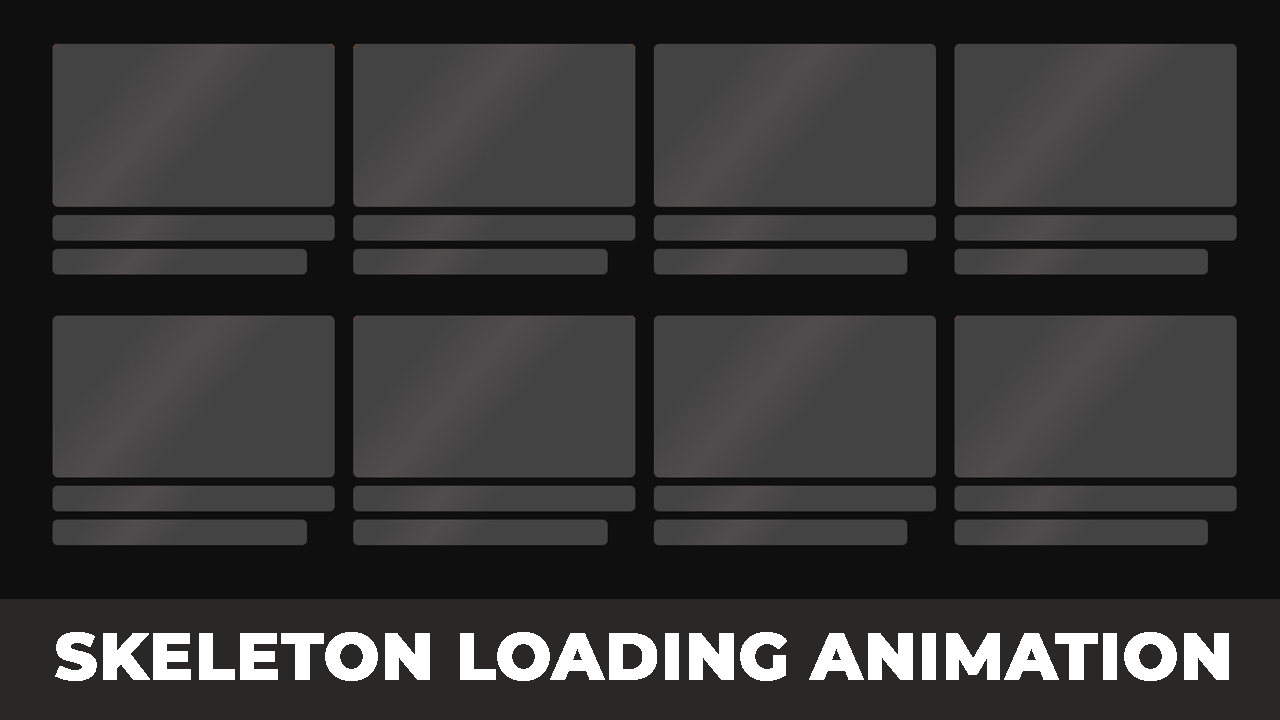
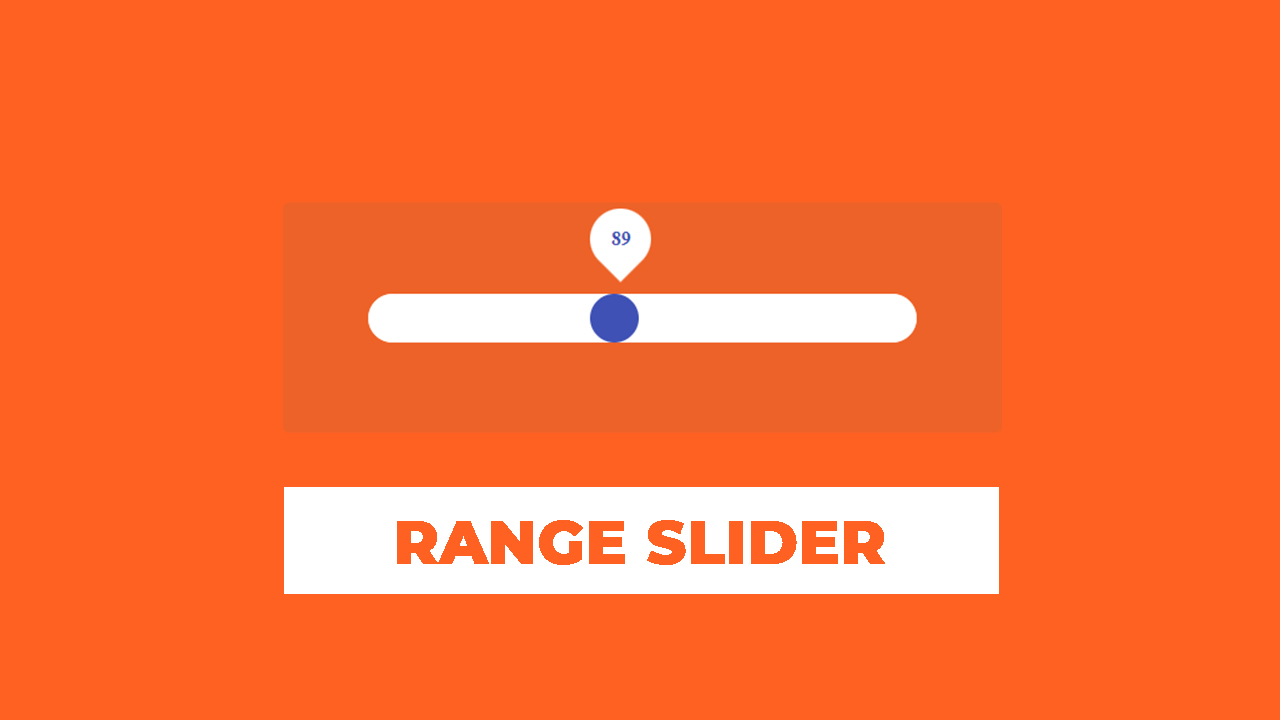

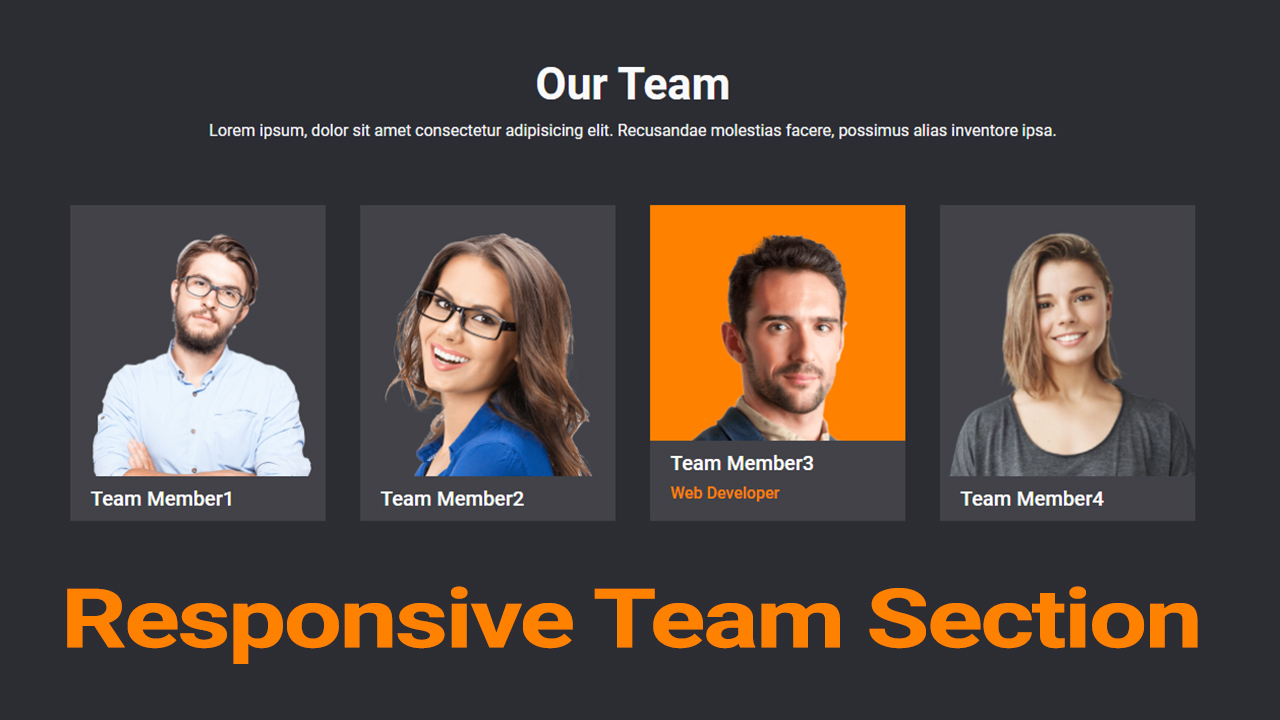
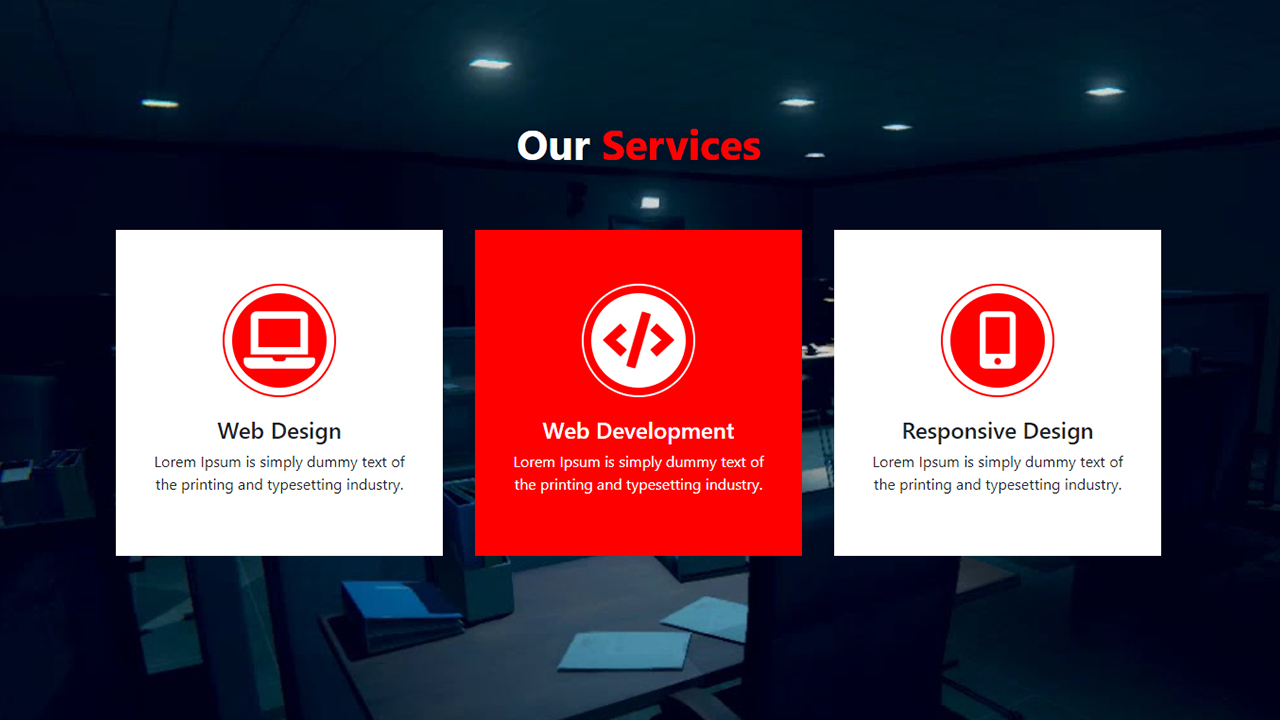
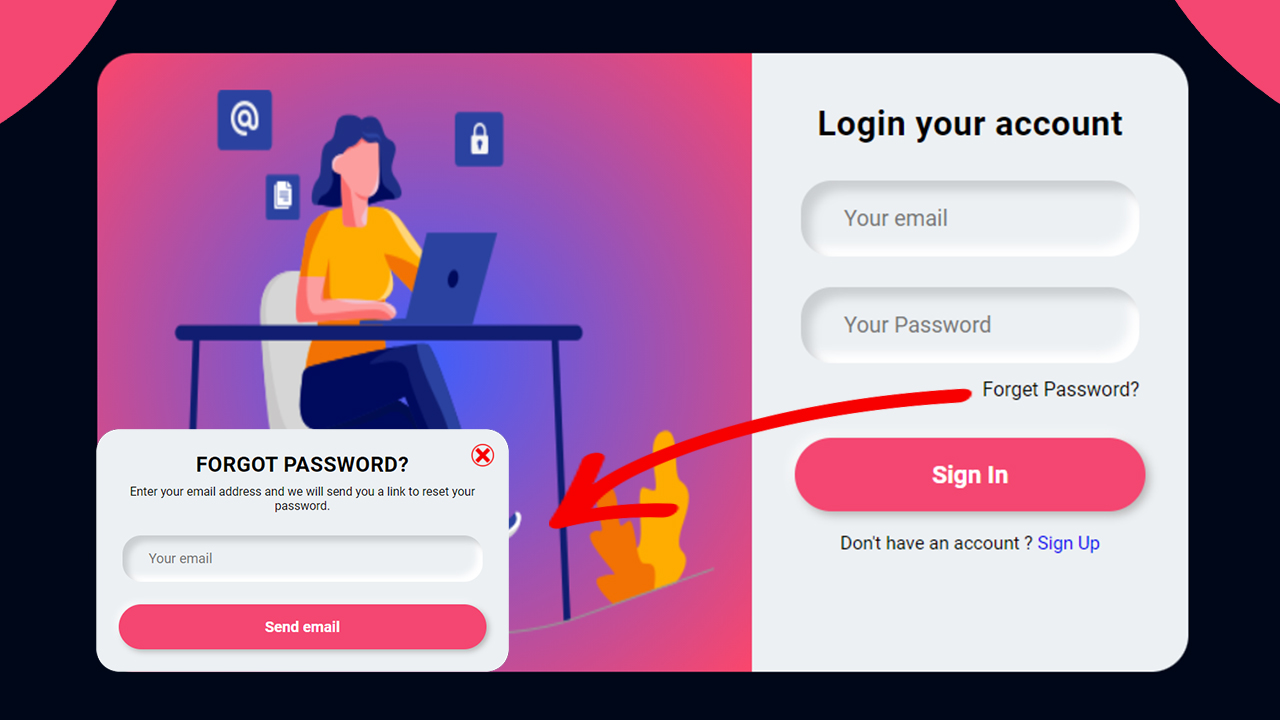
One Response
Thanks for fantastic information I was looking for this information for my mission.